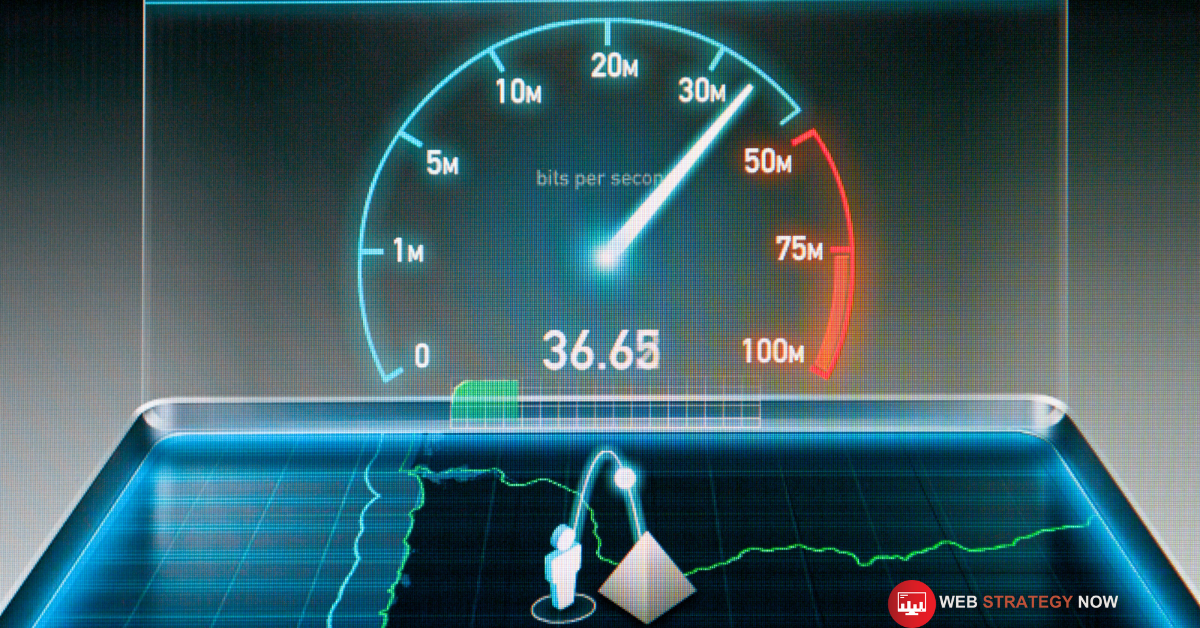Affiliate Disclaimer: This post contains affiliate links. If you purchase through them, I may earn a commission at no extra cost to you.
If your website is slow, you’re losing money. It’s that simple.
Users expect websites to load fast—within three seconds, to be exact. Anything beyond that, and you’re bleeding traffic, conversions, and sales. Google agrees. Slow sites get penalized in search rankings, making it even harder to attract organic traffic. Read more about technical SEO in this article Technical SEO Guide: 7 Simple Fixes to Improve Your Website’s Rankings Today
So, how do you fix it?
This guide will break down exactly why website speed and performance matter, how to check website speed and performance online, and practical steps to optimize your site for better rankings, engagement, and revenue. Whether you’re an e-commerce entrepreneur or a business owner looking to scale, these speed optimization strategies will transform your site into a high-performing, conversion-boosting machine.
Let’s dive in.
Why Website Speed and Performance Matter
A slow website kills business. Studies show that:
- 53% of mobile users leave if a page takes longer than 3 seconds to load.
- Amazon loses 1% in sales for every 100ms of additional load time.
- Google considers site speed a ranking factor, meaning slow sites are pushed down in search results.
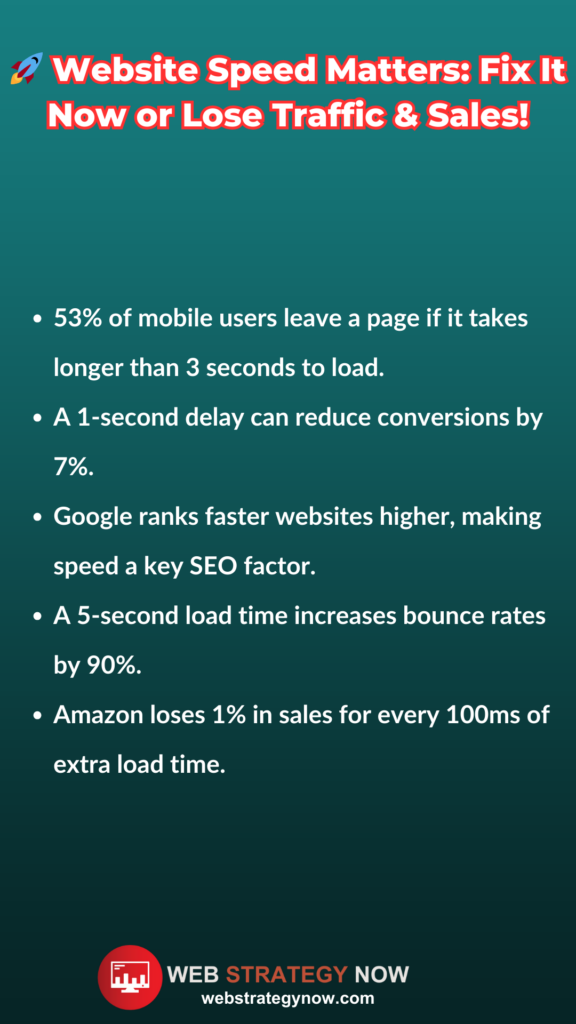
How Speed Affects SEO
Google’s Page Speed Insights performance score plays a crucial role in rankings. If your website is sluggish, Google’s bots will crawl fewer pages, lowering your chances of appearing in search results.
A slow-loading site also means higher bounce rates. If visitors leave before your page even loads, your rankings take a hit.
How Speed Affects Conversions
Speed = Revenue. Every second counts.
- A 1-second delay can drop conversion rates by 7%.
- A 5-second delay can increase bounce rates by 90%.
Whether you run a Shopify store, sell on Amazon, or promote your services online, your website speed and performance directly impact your bottom line.
How to Check Website Speed and Performance Online
Before optimizing, you need data. Here’s how to check website speed and performance Google tools offer for free:
1. Google PageSpeed Insights
- Provides a Page Speed Performance Score (0-100).
- Shows Core Web Vitals, such as Largest Contentful Paint (LCP) and Cumulative Layout Shift (CLS).
- Gives actionable suggestions to improve speed.
2. GTmetrix
- Provides detailed performance reports.
- Measures first contentful paint (FCP) and time to interactive (TTI).
- Offers optimization recommendations.
3. Pingdom Speed Test
- Tests load times from different locations worldwide.
- Shows waterfall analysis (which elements slow your site down).
- Tracks historical performance.
Use these tools to diagnose your site’s speed issues before making changes.
How to Improve Website Speed and Performance
Now, let’s fix the problem. Follow these proven strategies to boost your site’s speed, improve SEO, and drive more conversions.
1. Optimize Images Without Losing Quality
Images are one of the biggest speed killers. Here’s how to optimize them properly:
✅ Compress Images – Use tools like TinyPNG or ImageOptim.
✅ Use Next-Gen Formats – Switch to WebP instead of JPEG/PNG.
✅ Resize Images – Don’t upload huge images only to scale them down in CSS.
Faster images = faster load times, better user experience, and higher rankings.
👉 Want to learn how to create high-converting visuals? Check out this Pinterest Course.
2. Minimize HTTP Requests
Each image, CSS file, JavaScript file, and font requires an HTTP request. More requests = slower site.
✅ Combine CSS & JavaScript files – Merge multiple CSS/JS files into one.
✅ Use CSS Sprites – Combine multiple images into a single sprite sheet.
✅ Reduce third-party scripts – Too many tracking codes slow your site down.
Fewer requests = faster load times.
3. Enable Browser Caching
Caching stores website data on a visitor’s browser, so repeat visits load instantly.
✅ Use a caching plugin (for WordPress: WP Rocket, W3 Total Cache).
✅ Set expiry headers to define how long files should be stored.
✅ Use a Content Delivery Network (CDN) (e.g., Cloudflare).
CDNs distribute your content across global servers, reducing load times for users worldwide.
👉 Ready to master digital marketing strategies? Enroll in this Digital Marketing Course.
4. Minify CSS, JavaScript & HTML
Minification removes unnecessary characters from code, making it lighter and faster.
✅ Use MinifyCSS or UglifyJS to compress CSS/JS files.
✅ Remove unnecessary white spaces and comments.
Every KB saved reduces your Page Speed Performance Score loading time.
5. Upgrade to Faster Web Hosting
Your hosting directly impacts website speed and performance. Cheap shared hosting = slow speeds.
✅ Choose a high-performance host like Bluehost.
✅ Use VPS or Dedicated Hosting for better resources.
✅ Enable server-side caching (e.g., Redis, Varnish).
Great hosting = faster speeds, better SEO, and higher conversions.
6. Optimize Your Database
If you use WordPress, your database accumulates junk over time (revisions, spam comments, transient options).
✅ Use WP-Optimize to clean up unnecessary data.
✅ Limit post revisions (keep only 3-5 versions).
A clean database means a faster backend and front-end.
👉 Want SEO-optimized content for your site? Check out this Content Strategy Course.
Final Thoughts: Speed Up, Rank Higher, Sell More
Website speed and performance are non-negotiable in today’s digital world.
A slow site = lost traffic, lost conversions, and lower rankings.
A fast site = happy users, better SEO, and higher sales.
Action Plan:
1️⃣ Check website speed and performance online using Google PageSpeed Insights.
2️⃣ Optimize images, minify code, and enable caching for faster loading.
3️⃣ Upgrade to a better host to handle more traffic without lag.
4️⃣ Use a CDN to serve content faster worldwide.
5️⃣ Monitor site performance regularly and tweak as needed.
By implementing these strategies, you’ll increase conversions, improve user experience, and dominate search rankings.
Want to scale your business even further?
🚀 Get my 102-Point SEO Checklist 👉 Here
Now, let’s get your website lightning-fast! 🚀