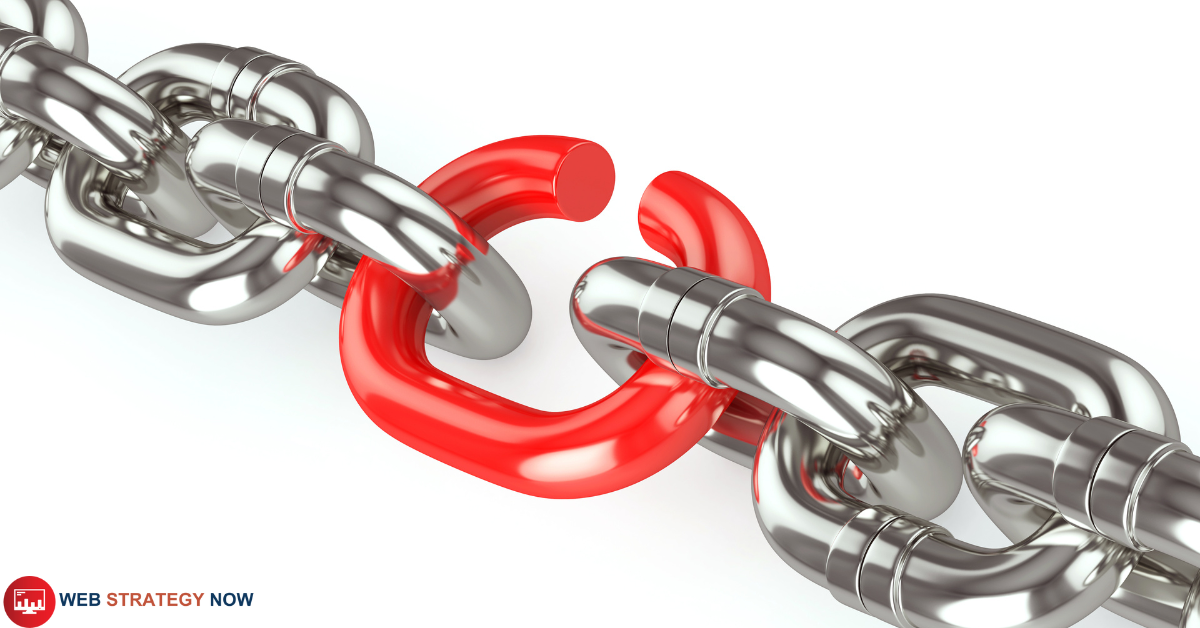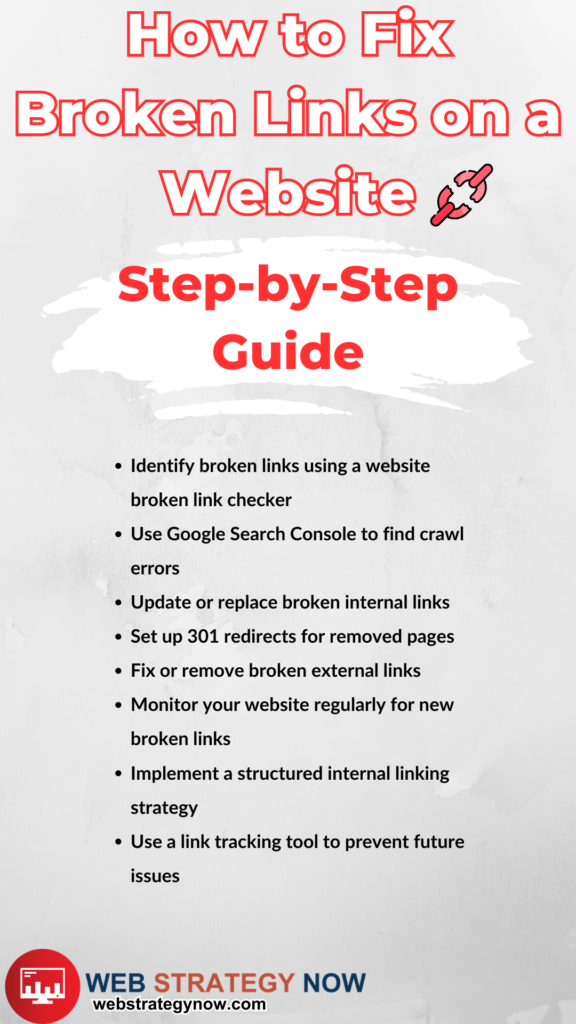Affiliate Disclaimer: This post contains affiliate links. If you purchase through them, I may earn a commission at no extra cost to you.
Website Broken Links: Why They Hurt Your SEO and How to Fix Them
Imagine clicking on a link, expecting to land on valuable content, but instead, you hit a 404 error page. Frustrating, right? Now, imagine that happening to visitors on your website. Every broken link is a dead end, and too many can wreck your SEO, user experience, and search rankings before you even realize it.
If you’re running a home-based business, website broken links could silently kill your traffic and conversions. The good news? Fixing them isn’t complicated, and in this guide, I’ll show you exactly how to find broken links on your website, fix them fast, and keep your SEO strong.
Why Broken Links Are a Major SEO Problem
Search engines like Google prioritize websites that provide great user experiences. When your site has many broken links, it signals your content is outdated, unreliable, and possibly irrelevant. This can lead to:
- Higher Bounce Rates—Visitors leave when they hit a dead link, signaling to Google that your content isn’t useful.
- Lower Time on Site – Users spend less time on a site that’s difficult to navigate.
- Crawl Budget Waste—Googlebot has a limited crawl budget per site. Important pages with broken links might not get indexed.
- Loss of Link Authority (Link Juice) – Internal linking helps distribute SEO value across your site. Broken links cut off this flow.
Simply put, broken links hurt your rankings, reduce conversions, and kill engagement. Now, let’s discuss fixing broken links on a website before they do more damage.
How to Find Website Broken Links
Before fixing anything, you must identify the broken links dragging down your SEO. Here are the best website broken link checker tools you can use:
1. Google Search Console
Google gives you a free way to spot broken links:
- Log into Google Search Console.
- Click on the Coverage Report under “Indexing.”
- Look for 404 errors (these are your broken links).
- Fix them by updating or redirecting the links.
2. Ubersuggest (Recommended)
Ubersuggest is a powerful SEO tool that includes a built-in broken link checker. Simply:
- Enter your website URL.
- Run a site audit to scan for broken links.
- Fix the issues to prevent SEO damage.
3. Mangools (Another Solid Choice)
Mangools is a user-friendly option with detailed SEO insights if you need another excellent website broken link checker.
4. Screaming Frog SEO Spider (For Advanced Users)
This is a powerful website crawler that finds broken links, duplicate content and other SEO issues. It’s worth using if you have a larger site.
How to Fix Website Broken Links
Now that you know where the broken links are, let’s fix them.
1. Fix Internal Broken Links
Internal links are links on your website that point to other pages on your site. If they’re broken:
✅ Update the Link – If the correct page still exists but the URL changed, update the link.
✅ Redirect the Link (301 Redirect) – For a page that is deleted, set up a 301 redirect to a similar page.
Example: If an old product page is broken, redirect it to a similar product or category page instead of leaving it dead.
2. Fix External Website Broken Links
These are links on your website that point to another website but no longer work. Fix them by:
✅ Finding a Replacement Link – If the external site moved the content, update the link to the new URL.
✅ Removing the Link – If the page no longer exists and there’s no good replacement, delete the link.
Pro Tip: Use a broken link checker regularly to avoid link rot (gradual accumulation of broken links over time).
Preventing Website Broken Links Before They Happen
🔹 Check Links Before Deleting Pages – If removing a page, set up a 301 redirect to avoid dead links.
🔹 Monitor Your Site Monthly – Use Ubersuggest or Mangools to catch broken links early.
🔹 Use a Consistent URL Structure – Avoid changing URLs frequently to reduce link breakage.
🔹 Keep an Eye on External Links – Websites you link to may delete or move pages. Regular checks prevent broken links.
Want to learn how to boost your website’s SEO the right way? Check out this 102-point SEO Checklist to ensure your site is optimized for success.
More SEO Growth Strategies for Your Website
If you’re serious about growing your home business, fixing broken links is just the start. To take your website’s success to the next level, consider these:
✅ Email Marketing for Traffic & Conversions
An email list is one of the most valuable assets you can have. If you’re not capturing leads yet, start now with AWeber.
✅ Get Pro-Level Digital Marketing Training
Want to master SEO, social media, and content marketing? Take this Digital Marketing Course to level up fast.
✅ Reliable Website Hosting for Better SEO
A slow, unreliable website hurts your rankings. Get high-quality hosting with Bluehost.
Ready to keep growing? Click here to check out home business ideas you can start today.
That’s the first half of the article. Want me to continue? 🚀
Advanced Strategies to Manage Website Broken Links
Fixing broken links is just the beginning. To keep your website running smoothly and optimized for SEO, you need a proactive strategy to monitor and prevent broken links before they harm your rankings. Here’s how to take your website maintenance to the next level.
Automate Website Broken Links Monitoring
Manually checking for broken links is time-consuming, especially if you have a large website. Instead, use tools that automate the process. Ubersuggest and Mangools provide scheduled site audits, ensuring you catch issues before they affect your rankings. Set up monthly or quarterly site audits to detect and fix broken links on your website efficiently.
Leverage Internal Linking for SEO Boost
Internal linking isn’t just about navigation—it’s a powerful SEO tool. When used correctly, it distributes link authority and keeps visitors engaged longer. But when your internal links break, you lose these benefits. Here’s how to optimize:
- Use Descriptive Anchor Text: Make your links keyword-rich so search engines understand their relevance.
- Avoid Orphan Pages: Every page on your site should have at least one internal link pointing to it.
- Fix Redirect Chains: If an internal link redirects multiple times, update it to go directly to the final destination.
Custom 404 Pages to Retain Visitors
Even with the best maintenance, users may still encounter a 404 page. Instead of letting them leave frustrated, create a custom 404 page that keeps them engaged. A well-designed error page should include:
- A clear message that the page is missing
- A search bar to help users find relevant content
- Links to popular pages like your homepage or blog
- A friendly, brand-consistent design
By doing this, you reduce bounce rates and improve user experience, signaling to Google that your site remains valuable even when errors occur.
How Website Broken Links Impact Conversion Rates
SEO isn’t just about rankings—it’s about turning visitors into customers. Potential buyers get frustrated and leave if broken links interrupt the user journey. This means:
- Fewer sign-ups for your email marketing list
- Lower product sales due to abandoned sessions
- Missed opportunities for lead generation
If you’re driving traffic to a landing page but the CTA link is broken, you could be losing hundreds or thousands of dollars in potential revenue. That’s why regular site audits are non-negotiable. If you’re serious about optimizing your conversions, consider improving your content strategy with this comprehensive guide.
Fixing Website Broken Links at Scale
If you run a content-heavy site, fixing broken links manually isn’t realistic. Instead, use bulk redirect techniques with .htaccess (for Apache servers) or use a WordPress plugin like Redirection to manage multiple fixes at once.
Investing in structured SEO training is essential for businesses scaling their digital presence. To master website maintenance, SEO strategy, and conversion optimization, check out this Digital Marketing Course.
Preventing Future Website Broken Links
Once your site is clean, you need a system to prevent broken links from creeping back in. Follow these best practices:
- Use a URL Structure That Lasts: Avoid changing URLs unless absolutely necessary.
- Track External Links Monthly: Websites you link to might disappear or move content.
- Monitor Website Changes: Any redesign or content update should include a broken link check before going live.
- Implement Redirect Rules Smartly: Redirects should be used strategically, not excessively, to avoid slowing down your website.
By maintaining a well-structured internal linking strategy and using tools like Mangools or Ubersuggest, you’ll keep your website fully optimized and running efficiently.
Website Broken Links: The Final Word on Fixing and Preventing Them
Website broken links are more than just an inconvenience—they impact SEO, user experience, and revenue. Regularly finding and fixing broken links on your website should be part of your long-term SEO strategy. Whether you use Google Search Console, the best website broken link checker like Ubersuggest, or a full SEO suite like Mangools, the key is consistency.
A clean, well-maintained site ensures better search rankings, higher conversions, and an improved user experience. If you’re ready to maximize your digital success, start by fixing broken links today. And if you’re serious about scaling your business with digital marketing, take the next step with a comprehensive SEO checklist.