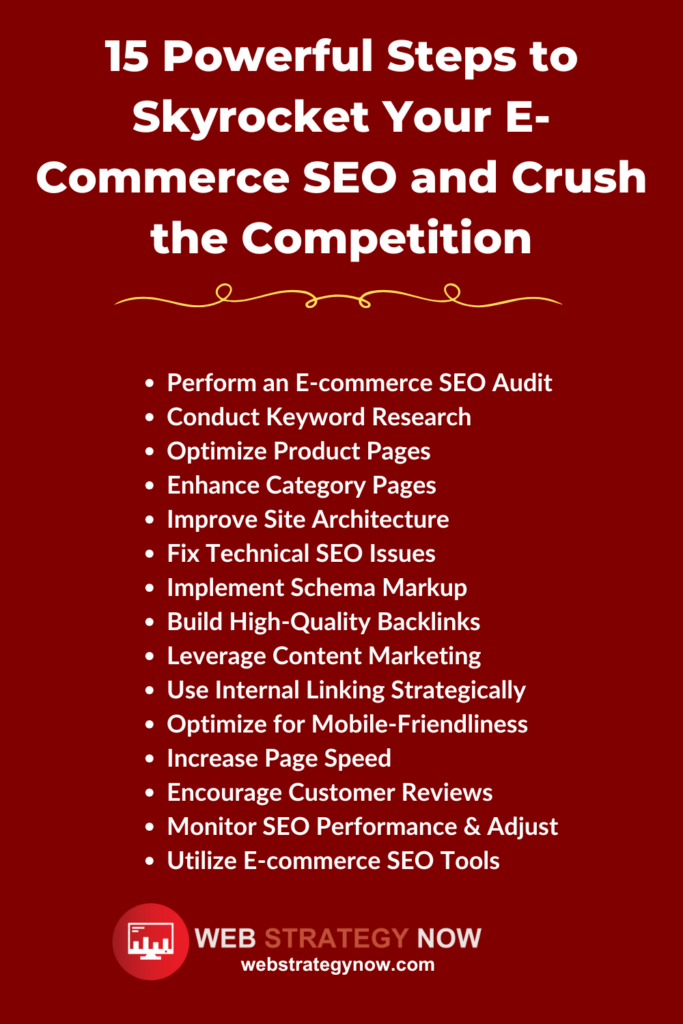Affiliate Disclaimer: This post contains affiliate links. If you purchase through them, I may earn a commission at no extra cost to you.
E-commerce is booming. But with millions of online stores fighting for attention, how do you make yours stand out? That’s where e-commerce SEO comes in.
If your store isn’t ranking on Google, you’re losing sales—plain and simple. The first page of search results captures over 90% of all traffic, and if you’re not there, your customers are finding your competitors instead.
But here’s the good news: With the right SEO for e-commerce product pages, site structure, and keyword strategy, you can drive organic traffic, increase conversions, and scale your store—without paying for expensive ads.
This guide breaks it all down. You’ll learn:
- The key ranking factors that make or break an SEO-friendly e-commerce website
- How to perform an e-commerce SEO audit to fix issues holding you back
- The best tools to optimize your store
- Actionable steps to dominate search results
Let’s get started.
What is E-Commerce SEO?
E-commerce SEO is the process of optimizing an online store to rank higher in search engines like Google. Unlike regular SEO, which focuses on informational content, e-commerce SEO is laser-focused on driving sales.
Instead of just writing blog posts, you need to optimize:
- Product pages (title tags, descriptions, images)
- Category pages (keyword placement, internal linking)
- Technical SEO (site speed, mobile usability, structured data)
When done right, SEO-friendly e-commerce websites rank higher, attract more qualified visitors, and convert more shoppers into paying customers—without relying on ads.
Why SEO is Critical for E-commerce
Paid ads are expensive. Organic traffic is free.
Think about it: When you stop running ads, your traffic disappears. But with SEO, you build a long-term traffic engine that keeps bringing in buyers—without spending a dime on PPC.
Example: Imagine you sell high-end coffee makers. Instead of paying for ads every month, you optimize your site for “best espresso machine under $500” and rank on page one. Every time someone searches, they find your store—without you paying a penny.
That’s the power of e-commerce SEO.
The Key Elements of a Winning E-Commerce SEO Strategy
1. E-commerce SEO Audit: Fix Hidden Issues Killing Your Rankings
Before optimizing, you need to audit your site to find problems that are holding you back.
Here’s how to do it:





If you want a step-by-step checklist, grab the 102-Point SEO Checklist to make sure your store is fully optimized.
2. Keyword Research: How to Find the Right Keywords for Sales
Not all keywords are created equal. Some bring traffic—but no sales. Others attract buyers ready to purchase.
The goal? Find and target high-intent keywords that drive revenue.
Here’s how:



Once you have your keywords, you’ll use them in product pages, category pages, and content marketing—more on that next.
3. SEO for E-Commerce Product Pages: Optimize for Conversions
Most e-commerce stores get this wrong. They throw up a generic product description and wonder why they don’t rank.
Google wants detailed, optimized product pages that answer buyer questions. Here’s how to do it:





By following these steps, you’ll increase organic traffic and sales—without paying for ads.
4. Optimizing Category Pages for Better Rankings
Category pages are powerhouses for SEO—yet most stores ignore them.
Instead of just listing products, treat category pages like blog posts with keyword-rich content.
Here’s how to optimize them:



Optimizing category pages makes a huge difference in rankings—and boosts conversions.
Want to build a high-converting e-commerce store? You need traffic—but also a killer content strategy and the right marketing skills.



This covers the foundation of e-commerce SEO—but we’re not done yet.
In the next section, we’ll dive into:
- Advanced link-building strategies to boost authority
- Technical SEO fixes that improve rankings
- E-commerce SEO case studies so you can see what’s working in 2024
5. Link Building: How to Get Authority Links That Boost Rankings
Backlinks are one of Google’s top ranking factors—but not all links are equal.
For e-commerce SEO, you need high-quality backlinks that increase your store’s authority. Here’s how to get them:
 Guest Blogging
Guest Blogging
Write valuable guest posts for industry websites and include a natural link to your product pages. Example: If you sell organic skincare, write a post on “The Benefits of Natural Ingredients” and link to your products.
 Influencer Outreach
Influencer Outreach
Connect with bloggers, YouTubers, and Instagram influencers to review your products. Influencer mentions bring traffic and powerful backlinks.
Want to dominate Instagram marketing? Take this Instagram Course and learn how to grow your brand.
 E-commerce SEO Case Study: The Power of Backlinks
E-commerce SEO Case Study: The Power of Backlinks
A small handmade jewelry brand used guest blogging + influencer outreach and increased their organic traffic by 287% in six months—without ads!
 Build Links from Competitor Mentions
Build Links from Competitor Mentions
Use Ahrefs or SEMrush to find websites linking to your competitors. Then, reach out and offer a better resource (your product, guide, or case study) to replace the link.
Bonus: Master social media marketing to get more brand mentions and backlinks with these expert courses:



6. Technical SEO: Fix Hidden Problems That Hurt Rankings
Google loves fast, secure, and mobile-friendly websites. If your store loads slowly, isn’t mobile-friendly, or has broken links, your rankings drop fast.
Here’s how to fix common technical SEO issues:
 Speed Up Your Site
Speed Up Your Site
A slow site kills sales.



 Make Your Store 100% Mobile-Friendly
Make Your Store 100% Mobile-Friendly
Over 60% of e-commerce traffic is mobile. Run a Google Mobile-Friendly Test and fix any issues.
 Fix Broken Links & Redirect Errors
Fix Broken Links & Redirect Errors
Use Screaming Frog SEO Spider to find and fix broken links that hurt rankings.
 Use Schema Markup for Rich Snippets
Use Schema Markup for Rich Snippets
Rich snippets increase click-through rates by showing product ratings and prices in search results.

7. Content Marketing: Blogging for E-Commerce SEO
Most e-commerce stores ignore blogging—big mistake.
A blog brings free traffic by targeting long-tail keywords people search before buying.
 How to Use Blogging for E-Commerce SEO
How to Use Blogging for E-Commerce SEO




 E-commerce SEO Case Study: How Content Marketing Grew a Store’s Sales by 345%
E-commerce SEO Case Study: How Content Marketing Grew a Store’s Sales by 345%
A small fitness brand started publishing weekly blog posts targeting buyer keywords like “Best Protein Powder for Weight Loss.” In six months, organic traffic skyrocketed—and so did sales.
Want to master content marketing? Take this Content Strategy Course and create high-ranking content that converts.
8. Tracking & Measuring SEO Success
SEO isn’t set and forget—you need to track performance and adjust.
 Best E-commerce SEO Tools for Tracking Rankings
Best E-commerce SEO Tools for Tracking Rankings




Set a monthly SEO review to track progress and update your strategy.
Final Thoughts: Take Action Now
SEO takes time, effort, and strategy, but the rewards are huge.
By optimizing your e-commerce store, you’ll:



 Your Next Steps:
Your Next Steps:



Start now, and watch your store grow!