Affiliate Disclaimer: This post contains affiliate links. If you purchase through them, I may earn a commission at no extra cost to you.
Why Website Architecture is the Key to SEO Success
Website architecture is the backbone of every successful online presence. Get it right, and your website becomes a well-oiled machine—search engines can crawl it efficiently, and users can navigate it effortlessly. Get it wrong, and your rankings tank, bounce rates soar, and conversions take a hit.
In this guide, we’ll break down what website architecture is, why it matters for SEO, and how to structure your site for maximum impact. Plus, we’ll cover website system architecture, web application architecture diagrams, and the importance of a website structure map for optimal performance.
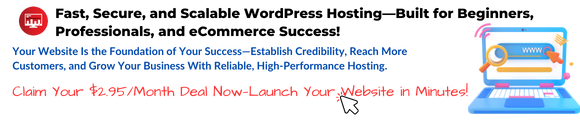
What Is Website Architecture?
Website architecture refers to how web pages are structured, linked, and organized. It defines the hierarchy and pathways users and search engines take to access content.
A well-optimized website architecture ensures:
- Easy navigation for users
- Efficient crawling and indexing by search engines
- Strong internal linking for SEO benefits
- Logical content flow that improves engagement
Why Website Architecture Matters for SEO
- Improves Crawlability – Search engines rely on a logical structure to find and index pages efficiently.
- Enhances User Experience – A clean, intuitive navigation keeps visitors engaged.
- Distributes Link Authority – Internal linking within a strong architecture boosts rankings.
- Reduces Duplicate Content Issues – Poor architecture can lead to crawl errors and indexing problems.
Common Website Architecture Models
There are several ways to structure your website. The right choice depends on your business model and content strategy.
| Model | Best For | Description |
|---|---|---|
| Hierarchical (Tree Structure) | Blogs, e-commerce, corporate sites | Organized like a pyramid with the homepage at the top and categories branching down. |
| Flat Structure | Small websites, landing pages | Pages are close to the homepage with minimal clicks needed. |
| Database-Driven Architecture | Large-scale, dynamic sites | Uses a database to serve content dynamically. |
| Hub & Spoke Model | Content-heavy sites, topic clusters | Main hub pages link to related supporting pages. |
Here’s an example website system architecture diagram for a hierarchical website structure:
Homepage
├── About Us
├── Services
│ ├── Service 1
│ ├── Service 2
│ ├── Service 3
├── Blog
│ ├── Category 1
│ │ ├── Blog Post 1
│ │ ├── Blog Post 2
│ ├── Category 2
│ │ ├── Blog Post 3
│ │ ├── Blog Post 4
├── Contact UsHow to Build an SEO-Friendly Website Architecture
Now that we’ve covered the basics, let’s go step by step to create a solid website architecture that Google loves.
1. Plan Your Website Structure Map
A website structure map is a visual representation of how pages interconnect. It serves as a blueprint before development starts.
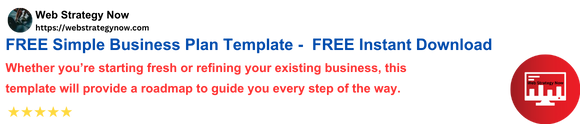
Best practices:
- Keep critical pages within three clicks of the homepage.
- Use a logical hierarchy with clear category-subcategory relationships.
- Avoid orphan pages (pages with no internal links pointing to them).
Example of a Website Structure Map:
+-- Homepage
|-- About Us
|-- Services
| |-- SEO
| |-- Content Marketing
| |-- PPC
|-- Blog
| |-- Category: SEO Tips
| |-- Category: Social Media
|-- Contact Us2. Use a Clear URL Structure
SEO-friendly URLs are short, descriptive, and keyword-rich.
Bad URL:
example.com/p=123?cat=4Good URL:
example.com/blog/seo-best-practicesKey Tips:
- Use hyphens (-) instead of underscores (_)
- Avoid unnecessary parameters or session IDs
- Keep URLs readable for humans
3. Implement Strategic Internal Linking
Internal linking connects related content, spreading link equity and guiding users deeper into your site.
Best practices:
- Use descriptive anchor text (e.g., “learn about on-page SEO” instead of “click here”).
- Link from high-authority pages (homepage, pillar content) to boost important subpages.
- Avoid excessive links on a single page (keep it under 100 per page).
Example of Internal Linking Strategy:
Homepage → SEO Guide → Technical SEO → Page Speed Optimization4. Optimize Navigation and Breadcrumbs
Users should find what they need in seconds. Your main navigation menu should include only essential links, while breadcrumb navigation enhances UX and SEO.
Example of Breadcrumb Navigation:
Home > Blog > SEO > On-Page SEO GuideBenefits:
- Helps users navigate back to previous sections
- Adds structured data for search engines
- Enhances user engagement and lowers bounce rates
5. Mobile-Friendly Architecture
With 58% of searches happening on mobile, Google prioritizes mobile-first indexing.
How to Optimize:
- Use responsive design (fluid grids, flexible images)
- Keep navigation simple with a hamburger menu
- Optimize page speed (Google’s Core Web Vitals matter!)
- Use lazy loading for images to improve load times
Common Website Architecture Mistakes (and How to Fix Them)
Here are some pitfalls that can sabotage your website’s performance:
| Mistake | Fix |
| Deep Click Paths (5+ clicks to important pages) | Reduce layers and create direct internal links |
| Orphan Pages (no links pointing to them) | Link these pages from relevant sections |
| Duplicate Content | Implement canonical tags and consolidate similar pages |
| Broken Links | Use tools like Screaming Frog to identify and fix them |
Final Thoughts: The Key to an SEO-Optimized Website Architecture
Website architecture isn’t just about organizing pages; it’s about creating an intuitive flow that works for both users and search engines.
Here’s a quick checklist to follow: ✅ Plan a website structure map before designing ✅ Keep URLs short and descriptive ✅ Use internal linking strategically ✅ Ensure a mobile-friendly experience ✅ Implement breadcrumb navigation ✅ Fix broken links and orphan pages
The better your website architecture, the more Google will reward you with rankings—and the better experience you’ll deliver to visitors.
Want more SEO tips? Subscribe for updates and start optimizing today! 🚀
Learn more about technical SEO and it’s importance in this article Technical SEO Guide: 7 Simple Fixes to Improve Your Website’s Rankings Today




